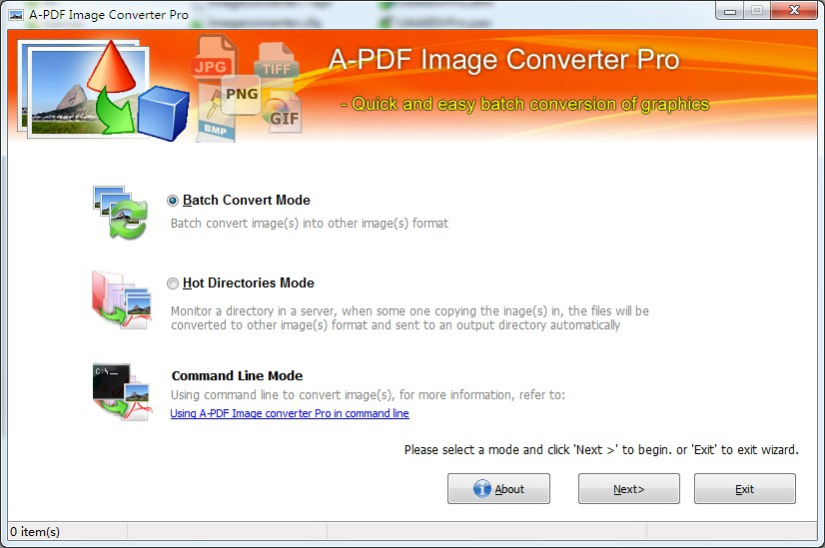A-PDF Image Converter 2.3
Free Trial Version
Publisher Description
A-PDF Image Converter Pro is a simple, lightning-fast desktop utility program that lets you to batch convert your image files for putting on the web, emailing to friends, or displaying on your mobile phone. Another convenience feature is hot directory (Watch Folder to convert Images); it can be converted to other format automatically when the source image files are written to a specified monitored directory
Stop wasting time resizing or converting images one by one. Get Advanced Batch Converter!
There are some strange folks out there, who waste their valuable time converting, resizing images one by one. After spending hours doing that, they spent more time resizing images one at a time. Then they complain how difficult it is to use Photoshop to perform even the most basic image editing tasks. And the most unusual thing about them that they still have not downloaded and installed A-PDF Image Converter
Pro - a time-saving image batch processing software application so simple, even your grandmother can use it.
Advanced Batch Converter can take virtually any number of images in many format and convert them within seconds to any of the 10+ most popular formats.
About A-PDF Image Converter
A-PDF Image Converter is a free trial software published in the Editors list of programs, part of Graphic Apps.
This Editors program is available in English. It was last updated on 27 March, 2024. A-PDF Image Converter is compatible with the following operating systems: Windows.
The company that develops A-PDF Image Converter is A-PDF.com. The latest version released by its developer is 2.3.
The download we have available for A-PDF Image Converter has a file size of 2.10 MB. Just click the green Download button above to start the downloading process. The program is listed on our website since 2011-04-22 and was downloaded 116 times. We have already checked if the download link is safe, however for your own protection we recommend that you scan the downloaded software with your antivirus. Your antivirus may detect the A-PDF Image Converter as malware if the download link is broken.
How to install A-PDF Image Converter on your Windows device:
- Click on the Download button on our website. This will start the download from the website of the developer.
- Once the A-PDF Image Converter is downloaded click on it to start the setup process (assuming you are on a desktop computer).
- When the installation is finished you should be able to see and run the program.